Dynamic Transposition - From One Row to Multiple Rows
【Question】
Below is a piece of data queried from a database table. There are many fields in this record.
Columns: Operator1 Date1 Operator2 Date2 Operator3 Date3...
Data: Tom 03/04/2014 Mary 09/09/2014 Bob 01/01/2015...
What I want is the following layout after executing a SQL query:
Tom 03/04/2014
Mary 09/09/2014
Bob 01/01/2015
......
The original one row is transposed to multiple rows and two columns. I wrote a SQL query to do this, but it’s too complicated. Is there any simple one? I use oracle 11g. Thanks.
【Answer】
If there are only several columns, we can perform a union. But there are too many columns in your data, the SQL query is complicated. Suppose there are multiple tables with different columns, the query will be even more complicated. In this case, we can use SPL to do this (Suppose there is only one row in a table):
| A |
|
| 1 |
=oracle.query("select * from tb1")(1) |
| 2 |
=create(Operator,Date) |
| 3 |
>A2.record(A1.array()) |
Before executing the SPL script, save the original data in the database table tb1 and configure data source connection in esProc to connect to the Oracle database. (For database configuration, see http://doc.raqsoft.com/esproc/tutorial/sjkpzh.html)
A1: oracle is the data source object. The query() function gets the to-be-processed data. (1) means getting the first row;
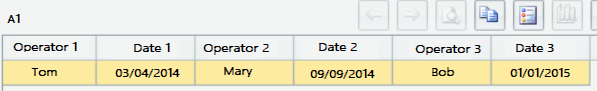
A2: Create a table sequence to store the final query result;
A3: Transpose the one row in A1 into multiple rows, and save the transposed data in A2.
Below is the transposition result:
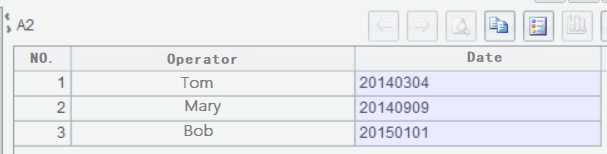

SPL Official Website 👉 http://www.scudata.com
SPL Feedback and Help 👉 https://www.reddit.com/r/esProc
SPL Learning Material 👉 http://c.scudata.com
SPL Source Code and Package 👉 https://github.com/SPLWare/esProc
Discord 👉 https://discord.gg/ydhVnFH9
Youtube 👉 https://www.youtube.com/@esProc_SPL


