6.2 Search for top N, last N
Here below is a sales statistical table:
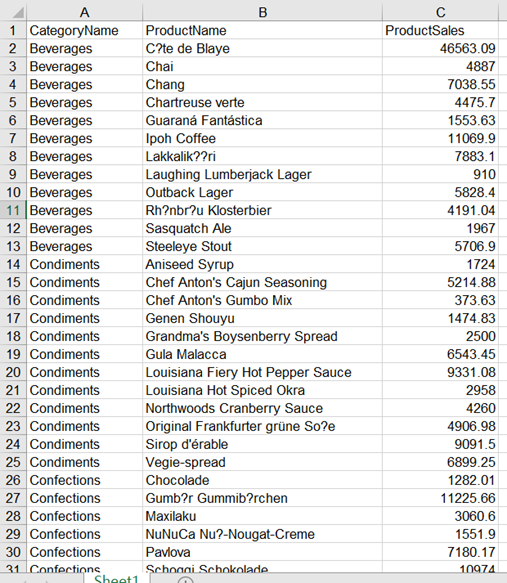
Now we want to find out the products ranked in the top 10 by sales and their sales, and the last 10 products and their sales. The results are shown as below:
Top 10:
=spl("=E(?1).sort(ProductSales:-1).to(10)",A1:C78)
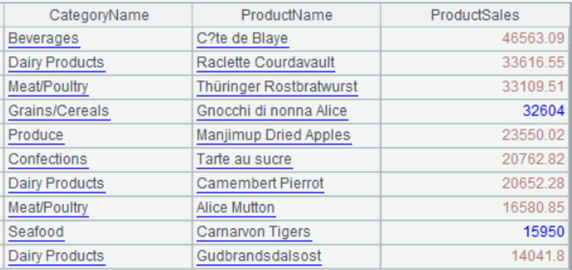
Last 10:
=spl("=E(?1).sort(ProductSales:-1).to(-10)",A1:C78)
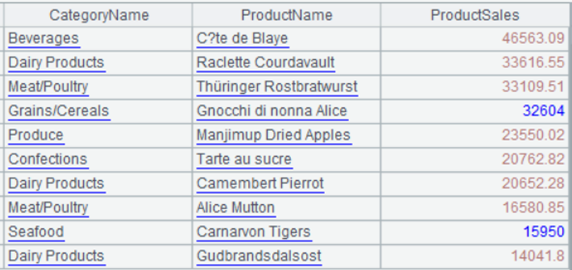
esProc Desktop and Excel Processing
6.1 Search for the nth, the nth from last
6.3 Filter by position
SPL Official Website 👉 https://www.scudata.com
SPL Feedback and Help 👉 https://www.reddit.com/r/esProc_Desktop/
SPL Learning Material 👉 https://c.scudata.com
Discord 👉 https://discord.gg/2bkGwqTj
Youtube 👉 https://www.youtube.com/@esProcDesktop
Linkedin Group 👉 https://www.linkedin.com/groups/14419406/


