Result Set with Dynamic Columns
【Quesiton】
Table1
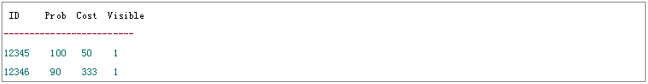
Table 2

I need to make output like this

So all needed I think is some simple loop with count of items from table2 and add columns with count and item number to result. I’ve tried a lot of solutions but cannot find a suitable one.
【Answer】
You can’t generate a result set with dynamic columns automatically in SQL. The query needs to be a dynamic one, with complicated group and aggregate operations. It’s much easier to do it in SPL:
| A |
|
| 1 |
=myDB1.query("select t1.ID ID,t1.Prob Prob,t1.Cost Cost,t1.Visible Visible,t2.Count Cnt,t2.Iteml Iteml from table2 as t2 left join table1 t1 on t1.ID=t2.ID") |
| 2 |
=A1.group(ID) |
| 3 |
=A2.max(~.count()).("Itml"+string(~)+","+"Cnt"+string(~)).concat@c() |
| 4 |
=create(ID,Prob,Cost,Visible,${A3}) |
| 5 |
>A2.(A4.record([ID,Prob,Cost,Visible]|~.([Iteml,Cnt]).conj())) |
A1: Associate the two tables with a join operation;
A2: Group the joined-up table by ID;
A3: Dynamically generate column names: Itml1,Cnt1,Itml2,Cnt2,Itml3,Cnt3,Itml4,Cnt4;
A4: Create a two-dimensional table dynamically;
A5: Insert each group of data in A2 into A2’s table dynamically.
For this type of problem, compared with SQL’s compulsory aggregation, SPL can group data without aggregation for easier use of the detailed data.
SPL Official Website 👉 https://www.scudata.com
SPL Feedback and Help 👉 https://www.reddit.com/r/esProcSPL
SPL Learning Material 👉 https://c.scudata.com
SPL Source Code and Package 👉 https://github.com/SPLWare/esProc
Discord 👉 https://discord.gg/2bkGwqTj
Youtube 👉 https://www.youtube.com/@esProc_SPL


