Multi-line Text File Import and Sort
【Question】
My project has names and scores for 16 students in a class. A text file has their names and their lab/quiz scores. I need to read this data into parallel arrays. This is what the text file looks like:
Line 1: Puckett, Karen
Line 2: 10 10 9.5 10 10 8 9.5 10 10 10 9 10 10 10 0
Line 3: 4 3 5 3 5 2 3 2 1.5 1 5 3.5
Line 4: 17.5 24 22 23.5 22 23
Line 5: 90 91
Line 6: 96
This is repeated for each student with no gap lines. The format in the file is:
· Line 1: name
· Line 2: lab grades
· Line 3: quiz grades
· Line 4: project grades
· Line 5: exam grades, and
· Line 6: final exam grade.
This format is repeated for each of the sixteen students.
I'm struggling with how to read them into each line into their own arrays. Would I need to make one for each student? In the end I must be able to sort the students by grade, but I'm not asking for help with that. My problem is how I would read the data of each student and their grades into arrays; and how to store them so that I would be able to distinguish which grades belong to which students. Below is what I have done so far:
public class JavaApplication39 {
/**
* @param args the command line arguments
*/
public static void main(String[] args) throws Exception {
// TODO code application logic here
//declare file object, and connect to scanner object
File myFile = new File(System.getProperty("user.dir") + "/src/scores.txt");
if (!myFile.exists()) {
System.out.println("Unable to open the file");
System.exit(0);
}
Scanner inputFile = new Scanner(myFile);
//create method to return percent earned
//create name array
String[] nameList = getNameList(inputFile);
System.out.println(Arrays.toString(nameList));
//create array of grades and then get average and return array of averages
double[] labGrade = getLabGrade(inputFile);
System.out.println(Arrays.toString(labGrade));
}
public static String[] getNameList(Scanner object) {
String[] nameList = new String[16];
while (object.hasNext()) {
for (int i = 0; i < 16; i++) {
nameList[i] = object.nextLine();
object.nextLine();
object.nextLine();
object.nextLine();
object.nextLine();
object.nextLine();
}
}
return nameList;
}
public static double[] getLabGrade(Scanner object) {
double[] labGrade = new double[15];
double[] labGradeSum = new double[15];
int count = 0;
object.nextLine();
for (int i = 0; i < 15; i++) {
labGrade[i] = object.nextDouble();
}
object.nextLine();
object.nextLine();
object.nextLine();
object.nextLine();
object.nextLine();
object.nextLine();
return labGrade ;
}
}
【Answer】
According to your description, every 6 lines consist of one record and a sort of records is required. Since final_exam_grade contains single values, it can be easily sorted. lab grades stores sequences, averages need to be calculated before a sort. It’s hard to code these structured computations in Java. You can handle them in SPL (Structured Process Language) and then embed the SPL script into a Java application. See How to Call an SPL Script in Java.
| A |
|
| 1 |
=file("d:\\data.txt").import@is() |
| 2 |
=A1.(substr(~,":")) |
| 3 |
=A2.group((#-1)\6).new(~(1):name, ~(2).split@t(" "):lab_grades, ~(6):final_exam_grade) |
| 4 |
=A3.sort(final_exam_grade) |
| 5 |
=A3.sort(-lab_grades.avg()) |
A1: Import text file data.txt;
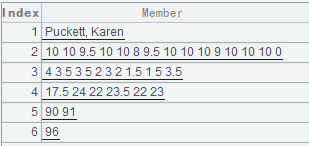
A2: Extract strings after the colon;
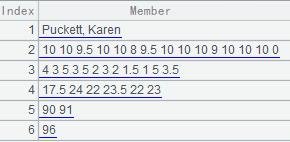
A3: Group data every 6 lines, and create a table sequence of 3 fields - name, lab_grades, and final_exam_grade, in which lab_grades values are sequences;
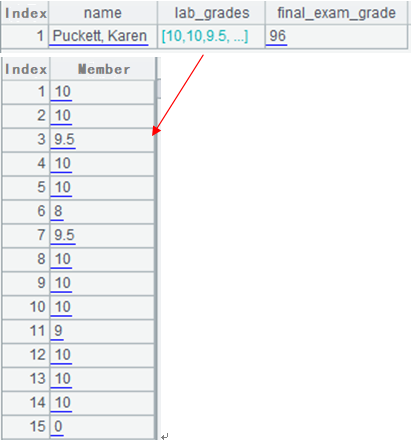
A4: Sort records by final_exam_grade in ascending order;
A5: Then sort records by lab_grades in descending order.
SPL Official Website 👉 https://www.scudata.com
SPL Feedback and Help 👉 https://www.reddit.com/r/esProcSPL
SPL Learning Material 👉 https://c.scudata.com
SPL Source Code and Package 👉 https://github.com/SPLWare/esProc
Discord 👉 https://discord.gg/2bkGwqTj
Youtube 👉 https://www.youtube.com/@esProc_SPL


