Locate Time Ranges for Dates
【Question】
I have CSV records with timestamps like or every 5 minutes:
- 2015/05/19 16:15:00
- 2015/05/19 16:20:00
- 2015/05/19 16:35:00
- 2015/05/19 16:10:00
- 2015/05/19 16:55:00
I’m using an array to compare if the date per record is within 15 minutes:
ArrayList<String> per15Min = new ArrayList<String>() {{
add("00,15");
add("15,30");
add("30,45");
add("45,00");
}};
What I do is read each record, split it based on “,” to extract the Dates:
private SimpleDateFormat csvDateFormat = new SimpleDateFormat("yyyy/MM/dd HH🇲🇲ss");
private SimpleDateFormat fileDateFormat = new SimpleDateFormat("yyyyMMddHHmm");
// Loop thru each record
while ((perLine = br.readLine()) != null) {
// Store date per record in a string
String[] perColumn = perLine.split(",", -1);
String date = perColumn[0];
// Convert record date to yyyyMMddHHmm
Date subDateP = csvDateFormat.parse(csvDate);
String subDateF = fileDateFormat.format(subDateP);
// Extract the date without the day (dd)
String subDate = subDateF.substring(0,10);
for (int j = 0 ; j < per15Min.size() ; j++) {
String[] s = per15Min.get(j).split(",", -1);
String m1 = s[0];
String m2 = s[1];
// All dates are in a yyyyMMddHHmm format
Date before = fileDateFormat.parse(subDate + m1);
Date after = fileDateFormat.parse(subDate + m2);
Date csvRd = fileDateFormat.parse(date);
System.out.println("DATE" + before + ":" + after + ":" + csvRd);
// Having problems doing date comparison
if ((before.compareTo(csvRd) >= 0)&& (csvRd.compareTo(after) < 0)) {
System.out.println("DATE HERE" + before + ":" + after + ":" + csvRd);
}
}
}
As you can see based on the sysout it doesn’t seem to work:
DATE HEREWed May 20 07:30:00 SGT 2015 : Wed May 20 07:45:00 SGT 2015 : Wed May 20 07:30:00 SGT 2015
DATE HEREWed May 20 07:30:00 SGT 2015 : Wed May 20 07:45:00 SGT 2015 : Wed May 20 07:25:00 SGT 2015
DATE HEREWed May 20 07:30:00 SGT 2015 : Wed May 20 07:45:00 SGT 2015 : Wed May 20 07:20:00 SGT 2015
DATE HEREWed May 20 07:30:00 SGT 2015 : Wed May 20 07:45:00 SGT 2015 : Wed May 20 07:15:00 SGT 2015
DATE HEREWed May 20 07:30:00 SGT 2015: Wed May 20 07:45:00 SGT 2015: Wed May 20 07:10:00 SGT 2015
What I need is something like if the timestamp (per 5 min) is within the 15 minute array it will enter the condition:
00-10 minutes must enter at 00,15
15-25 minutes must enter at 15,30
30-40 minutes must enter at 30,45
45-55 minutes must enter at 45,00
【Answer】
To put each timestamp in a time interval with hardcoding, we need a two-level loop and it’s inconvenient to write the dates. It’s simple and easy to do it in esProc SPL:
| A |
|
| 1 |
=file("D:/file.csv").import@c() |
| 2 |
=[0,15,30,45,60] |
| 3 |
=A1.new(~:point,A2.pseg(minute(datetime(~.#1,"yyyy/MM/dd HH🇲🇲SS"))):range) |
| 4 |
=A3.run(string(A2.m(range))+","+string(A2.m(range+1)):range) |
A1: Import the CSV data.
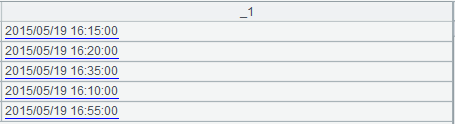
A3: pseg() function returns the sequence number of the range each date belongs to.
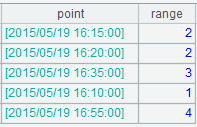
A4: Get the ranges by A3’s sequence numbers to generate the final result.
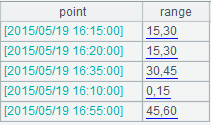
An SPL script can integrate with a Java application via esProc JDBC. For details about the integration, refer to How to Call an SPL Script in Java.
SPL Official Website 👉 https://www.scudata.com
SPL Feedback and Help 👉 https://www.reddit.com/r/esProcSPL
SPL Learning Material 👉 https://c.scudata.com
SPL Source Code and Package 👉 https://github.com/SPLWare/esProc
Discord 👉 https://discord.gg/2bkGwqTj
Youtube 👉 https://www.youtube.com/@esProc_SPL


