Add a Separating Line after Every 5 Rows
【Question】
I have grouped data on column “state” and set the pagebreak option to “Always Excluding First” so that I can see the data related to a particular state in a separate page.
I’m trying to add a horizontal line after every 5 rows in the group. How can I do that?
I tried to add a line and set the visibility property to “Hide Element”, selected the radio button “For specific output” and wrote the expression "Birt.Math((row._rownum+1),5)!=0". At first, it looked like a solution, but for the next group, the rownum is not “zero”.
How can I reset the “rownum” to zero for every first row in the group so that I can see the horizontal line after every 5 rows (starting from the first row in that group, but not the first row in the table) in the next groups?
To say it more clear, if I have 2 groups and in the first group (which is in the first page) I have 17 rows but in the second group (which is in the second page), I have 18 rows. When I tried to add the expression for visibility (mentioned above), I could see the horizontal line every 5 rows in the first page. But in the next page, I can see the horizontal line after 3 rows (and not after 5 rows). This is because there are extra 2 rows 16, 17 in the first group and extra 3 rows 18, 19, 20 in the second group. I want to reset the rownum to zero for the first row of every group.
cities table:
stateid cid Name
42 52 Memphis
42 56 Nashville
43 49 Arlington
43 54 El Paso
43 4 Houston
43 8 Dallas
43 9 San Antonio
43 15 Austin
43 20 Paso
43 24 Fort Worth
43 72 Corpus Christi
43 78 Plano
43 94 Garland
【Answer】
It’s inconvenient to reset row number in a group with a reporting script. A better way is to prepare the report data source outside of the reporting tool. Here I choose SPL (Structured Process Language) to process the source data (where computed columns will be involved):
Solution 1: et a mark after every 5 rows.
| A |
|
| 1 |
$select stateid,cid,Name,0 as rowmark from cities |
| 2 |
>A1.group(stateid).run(~.step(5,5).run(rowmark=1)) |
Final result:
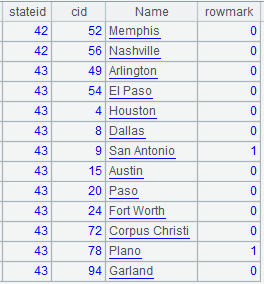
Solution 2: Index the rows in each group.
| A |
|
| 1 |
$select stateid,cid,Name,0 as rownum from cities |
| 2 |
>A1.group(stateid).run(~.run(rownum=#)) |
Final result:
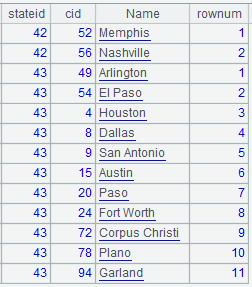
BIRT can call an SPL script via the esProc JDBC in the way of it call a database result set. To learn more about the invocation, refer to How to Call an SPL Script in Java.
SPL Official Website 👉 https://www.scudata.com
SPL Feedback and Help 👉 https://www.reddit.com/r/esProcSPL
SPL Learning Material 👉 https://c.scudata.com
SPL Source Code and Package 👉 https://github.com/SPLWare/esProc
Discord 👉 https://discord.gg/2bkGwqTj
Youtube 👉 https://www.youtube.com/@esProc_SPL



