How to Parse KV Format(key=value) Excel Cells
The cells in the following Excel sheet is of kv (key=value) forma, and a key could appear more than once in a same row, as shown below.
| A |
B |
C |
D |
E |
|
| 1 |
A=123 |
B=456 |
C=789 |
A=INV |
Y=67 |
| 2 |
A=678 |
B=783 |
A=900 |
U=89 |
|
| 3 |
B=890 |
C=PO |
F=09 |
Task: Find values whose keys are A, join them up with comma, and list them in the 6th column, as shown below:
| F |
| 123,INV |
| 678,900 |
There are not Excel functions that specially handle kv format data. Though you can piece together a formula using certain functions, it is rather hard to understand.
Directions:
1. Start esProc (Download esProc installation package and free DSK edition license HERE. You will be prompted to load the license file when you run esProc for the first time).
2. Open the to-be-computed file in Excel, select the area of A1:E3, and press Ctrl+C to paste it to clipboard.
3. Open esProc, select cell A1, and press Ctrl+V to paste data from the clipboard to A1. Make sure that the caret is placed above A1 in its editing status during the pasting.
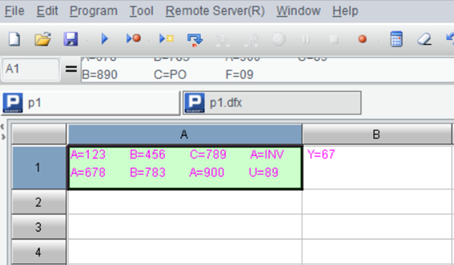
4. Go on writing script in esProc:
| A |
|
| 1 |
…(Data pasted from the clipboard) |
| 2 |
=A1.import@t() |
| 3 |
=A2.(~.array().(~.property("A")).select(~).concat@c()) |
The script function property is specifically used to query kv format data, and you can use key as an input parameter.
5. Press F9 to execute the SQL script. Then you can click A3 to view the result in the value view section on the right. Click the “Copy data” button on the right-hand to paste A3’s result to clipboard.
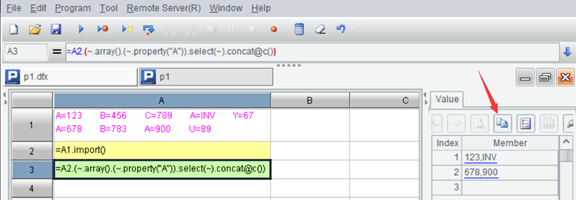
6. Select cell F1 in Excel and press Ctrl+V to paste the result in.
SPL Official Website 👉 https://www.scudata.com
SPL Feedback and Help 👉 https://www.reddit.com/r/esProc_Desktop/
SPL Learning Material 👉 https://c.scudata.com
Discord 👉 https://discord.gg/2bkGwqTj
Youtube 👉 https://www.youtube.com/@esProcDesktop
Linkedin Group 👉 https://www.linkedin.com/groups/14419406/



Chinese version