How to Count Rows and Enter the Specified Result in the First Row for a Second Level Category
Problem description & analysis
The following is data in Excel file book1.xlsx:
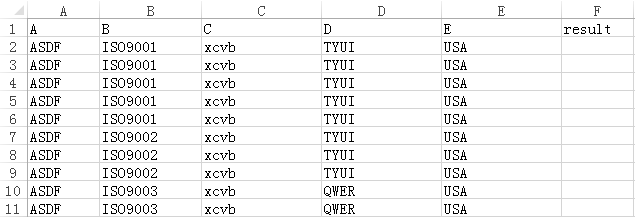
Column D is the first level grouping field. Column B is the second level grouping field. We are trying to add a new column result, where a value is entered only to the first row in each second level group while other the other rows are left empty. The rule is like this: If a second level group contains more than 3 records, assign 3 to result in the first record; if one contains 3 or fewer records, assign the count result to it. Below is the expected result:
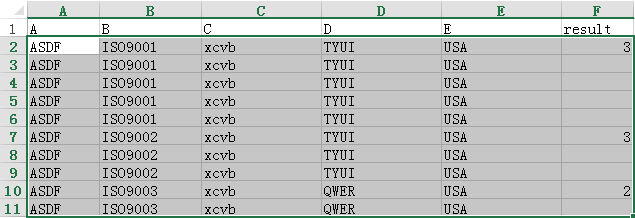
Solution
We write the following script (p1.dfx) in esProc:
| A |
|
| 1 |
=clipboard().import@t() |
| 2 |
=A1.group@o(D,B).run(~(1).result=min(~.count(),3)) |
Explanation:
A1 Import data in the clipboard as a table sequence.
A2 Group A1’s table sequence by column B, count records in each group, and assign 3 to result column in the first row in the group if the count is greater than 3, and the real count result to the first result if it is 3 or fewer.
After the program is executed, select cell A1 in esProc and click the corresponding “Copy data” button on the right. Back to Excel to click cell A2 and press Ctrl+V to paste result in.
https://stackoverflow.com/questions/64223882/count-double-entries-in-2-rows-no-more-than-3-times
SPL Official Website 👉 https://www.scudata.com
SPL Feedback and Help 👉 https://www.reddit.com/r/esProc_Desktop/
SPL Learning Material 👉 https://c.scudata.com
Discord 👉 https://discord.gg/2bkGwqTj
Youtube 👉 https://www.youtube.com/@esProcDesktop
Linkedin Group 👉 https://www.linkedin.com/groups/14419406/


