How to Split a String Containing Different Separators and Enter the Parts to Cells by Column
Problem description & analysis
Below is Excel file book1.xlsx:
![]()
We are trying to extract numbers from the string in A1 that contains multiple types of separators, and enter thm into different columns, as shown below:
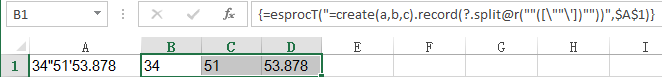
Solution & explanation
Load add-in ExcelRaq.xll into Excel, and
Enter the following formula in each cell in B1:D1: =esprocT("=create(a,b,c).record(?.split@r(""([\""\'])""))",$A$1), and press Ctrl+Shift+Enter to get the desired result.
https://stackoverflow.com/questions/64231559/extract-number-excel
SPL Official Website 👉 https://www.scudata.com
SPL Feedback and Help 👉 https://www.reddit.com/r/esProc_Desktop/
SPL Learning Material 👉 https://c.scudata.com
Discord 👉 https://discord.gg/2bkGwqTj
Youtube 👉 https://www.youtube.com/@esProcDesktop
Linkedin Group 👉 https://www.linkedin.com/groups/14419406/


