In Excel crosstab, transpose cross cells to columns and rows to cross cells
In the following Excel crosstab, the left headers are truck numbers, headers at the top are job names, and the cross cells contain job numbers.
A |
B |
C |
D |
|
1 |
Truck Number |
Job1 |
Job2 |
Job3 |
2 |
71 |
5928 |
5928 |
5928 |
3 |
72 |
3958 |
5928 |
2971 |
4 |
73 |
2971 |
5928 |
2971 |
Computing requirement: transpose unique cross cells to column names and the left headers to cross cells.
A |
B |
C |
|
1 |
2971 |
3958 |
5928 |
2 |
72 |
72 |
71 |
3 |
73 |
71 |
|
4 |
73 |
71 |
|
5 |
72 |
||
6 |
73 |
Use SPL XLL to enter the following formula:
=spl("=E@p(?.news(~.m(2:);~:T,get(1):S).group(T;~.(S(1)).sort():TS).(T|TS))",A2:D4)
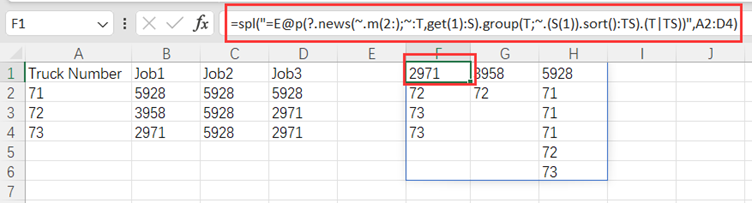
The news()function generates multiple records according to a sequence; ~.m(2:) means getting members from the current one ~’s second sub-member to the last one; get(1) gets members on the upper layer loop. E@p() function performs transpose members of the sequence.
SPL Official Website 👉 https://www.scudata.com
SPL Feedback and Help 👉 https://www.reddit.com/r/esProc_Desktop/
SPL Learning Material 👉 https://c.scudata.com
Discord 👉 https://discord.gg/2bkGwqTj
Youtube 👉 https://www.youtube.com/@esProcDesktop
Linkedin Group 👉 https://www.linkedin.com/groups/14419406/


