In Excel, generate a list of all days of the month where a specified date belongs
In the following Excel table, value of cell A2 is date.
A |
|
1 |
Fecha |
2 |
01/03/24 |
We need to generate a list of dates of the month where that date belongs.
A |
|
1 |
WholeMonth |
2 |
01/03/24 |
3 |
02/03/24 |
4 |
03/03/24 |
5 |
04/03/24 |
6 |
05/03/24 |
7 |
06/03/24 |
8 |
07/03/24 |
9 |
08/03/24 |
10 |
09/03/24 |
11 |
10/03/24 |
12 |
11/03/24 |
13 |
12/03/24 |
14 |
13/03/24 |
15 |
14/03/24 |
16 |
15/03/24 |
17 |
16/03/24 |
18 |
17/03/24 |
19 |
18/03/24 |
20 |
19/03/24 |
21 |
20/03/24 |
22 |
21/03/24 |
23 |
22/03/24 |
24 |
23/03/24 |
25 |
24/03/24 |
26 |
25/03/24 |
27 |
26/03/24 |
28 |
27/03/24 |
29 |
28/03/24 |
30 |
29/03/24 |
31 |
30/03/24 |
32 |
31/03/24 |
Use SPL XLL to enter the following formula:
=spl("=d=E(?),periods(pdate@m(d),pdate@me(d)).(E(~))",A2)
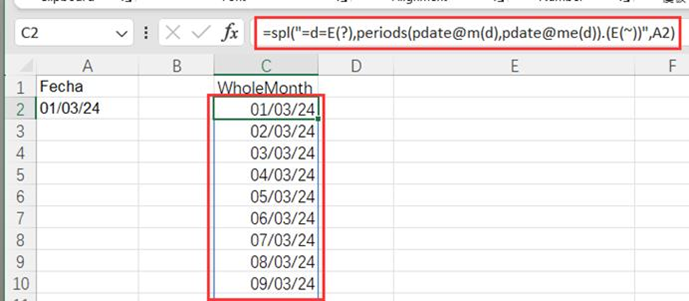
E()function converts an Excel date to a numeric value. periods() function generates a list according to the specified beginning time and ending time. pdate@m gets the first day of the month where a specified date belongs; @e function returns the last day of the month.
We can get the whole list even when there are multiple dates in column A:
A |
|
1 |
Fecha |
2 |
01/03/24 |
3 |
03/03/24 |
4 |
05/03/24 |
5 |
10/03/24 |
6 |
31/03/24 |
7 |
02/05/24 |
8 |
28/05/24 |
Get all unique months and generate a list of all days of every month:
A |
|
1 |
WholeMonth |
2 |
01/03/24 |
3 |
02/03/24 |
4 |
03/03/24 |
5 |
04/03/24 |
6 |
05/03/24 |
7 |
06/03/24 |
8 |
07/03/24 |
9 |
08/03/24 |
10 |
09/03/24 |
11 |
10/03/24 |
12 |
11/03/24 |
13 |
12/03/24 |
14 |
13/03/24 |
15 |
14/03/24 |
16 |
15/03/24 |
17 |
16/03/24 |
18 |
17/03/24 |
19 |
18/03/24 |
20 |
19/03/24 |
21 |
20/03/24 |
22 |
21/03/24 |
23 |
22/03/24 |
24 |
23/03/24 |
25 |
24/03/24 |
26 |
25/03/24 |
27 |
26/03/24 |
28 |
27/03/24 |
29 |
28/03/24 |
30 |
29/03/24 |
31 |
30/03/24 |
32 |
31/03/24 |
33 |
01/05/24 |
34 |
02/05/24 |
35 |
03/05/24 |
36 |
04/05/24 |
37 |
05/05/24 |
38 |
06/05/24 |
39 |
07/05/24 |
40 |
08/05/24 |
41 |
09/05/24 |
42 |
10/05/24 |
43 |
11/05/24 |
44 |
12/05/24 |
45 |
13/05/24 |
46 |
14/05/24 |
47 |
15/05/24 |
48 |
16/05/24 |
49 |
17/05/24 |
50 |
18/05/24 |
51 |
19/05/24 |
52 |
20/05/24 |
53 |
21/05/24 |
54 |
22/05/24 |
55 |
23/05/24 |
56 |
24/05/24 |
57 |
25/05/24 |
58 |
26/05/24 |
59 |
27/05/24 |
60 |
28/05/24 |
61 |
29/05/24 |
62 |
30/05/24 |
63 |
31/05/24 |
We still use SPL XLL to enter a formula:
=spl("=?.conj().(E(~)).group@u1(month@y(~)).(periods(pdate@m(~),pdate@me(~))).conj().(E(~))",A2:A8)
The conj() function concatenates members of a sequence. month@y gets the month with the corresponding year attached. group@1 gets the first member from each group; @u option means there isn’t a sorting after the grouping operation.
Source:https://stackoverflow.com/questions/78333909/power-query-calendar-from-month-or-calendar-from-table
SPL Official Website 👉 https://www.scudata.com
SPL Feedback and Help 👉 https://www.reddit.com/r/esProc_Desktop/
SPL Learning Material 👉 https://c.scudata.com
Discord 👉 https://discord.gg/2bkGwqTj
Youtube 👉 https://www.youtube.com/@esProcDesktop
Linkedin Group 👉 https://www.linkedin.com/groups/14419406/



Hi please I need your help with a query