In an Excel table, find rows corresponding to the 1st and the last non-empty cells in each column
In the Excel table below, columns from the 2nd to the 6th has empty cells.
A |
B |
C |
D |
E |
F |
|
1 |
StartDate |
QID1 |
QID2 |
QID3 |
QID4 |
QID5 |
2 |
10/03/2024 10:56 |
1 |
yes |
3 |
2 |
|
3 |
10/03/2024 03:10 |
2 |
no |
4 |
23 |
|
4 |
09/03/2024 19:25 |
3 |
yes |
2 |
2 |
|
5 |
09/03/2024 11:40 |
4 |
no |
1 |
yes |
|
6 |
09/03/2024 03:55 |
5 |
yes |
5 |
no |
|
7 |
08/03/2024 20:10 |
6 |
||||
8 |
08/03/2024 12:25 |
7 |
no |
|||
9 |
08/03/2024 04:40 |
8 |
yes |
|||
10 |
07/03/2024 20:55 |
9 |
no |
|||
11 |
07/03/2024 13:10 |
1 |
no |
no |
||
12 |
07/03/2024 05:25 |
2 |
no |
no |
||
13 |
06/03/2024 21:40 |
3 |
no |
no |
||
14 |
06/03/2024 13:55 |
4 |
no |
|||
15 |
06/03/2024 06:10 |
5 |
no |
3 |
Task: From each column from the 2nd to the 6th, find the first and the last non-empty cells and concatenate the cell values they correspond in the 1st column using "to".
H |
I |
|
1 |
QID1 |
06/03/2024 06:10 to 10/03/2024 10:56 |
2 |
QID2 |
06/03/2024 06:10 to 10/03/2024 10:56 |
3 |
QID3 |
09/03/2024 03:55 to 10/03/2024 10:56 |
4 |
QID4 |
06/03/2024 06:10 to 07/03/2024 13:10 |
5 |
QID5 |
09/03/2024 03:55 to 10/03/2024 10:56 |
Use SPL XLL to do this:
=spl("=d=E@2p(?),d.to(2,).(d(1)(~.pselect@z(~)) /""to""/ d(1)(~.pselect(~)))",A2:F15)
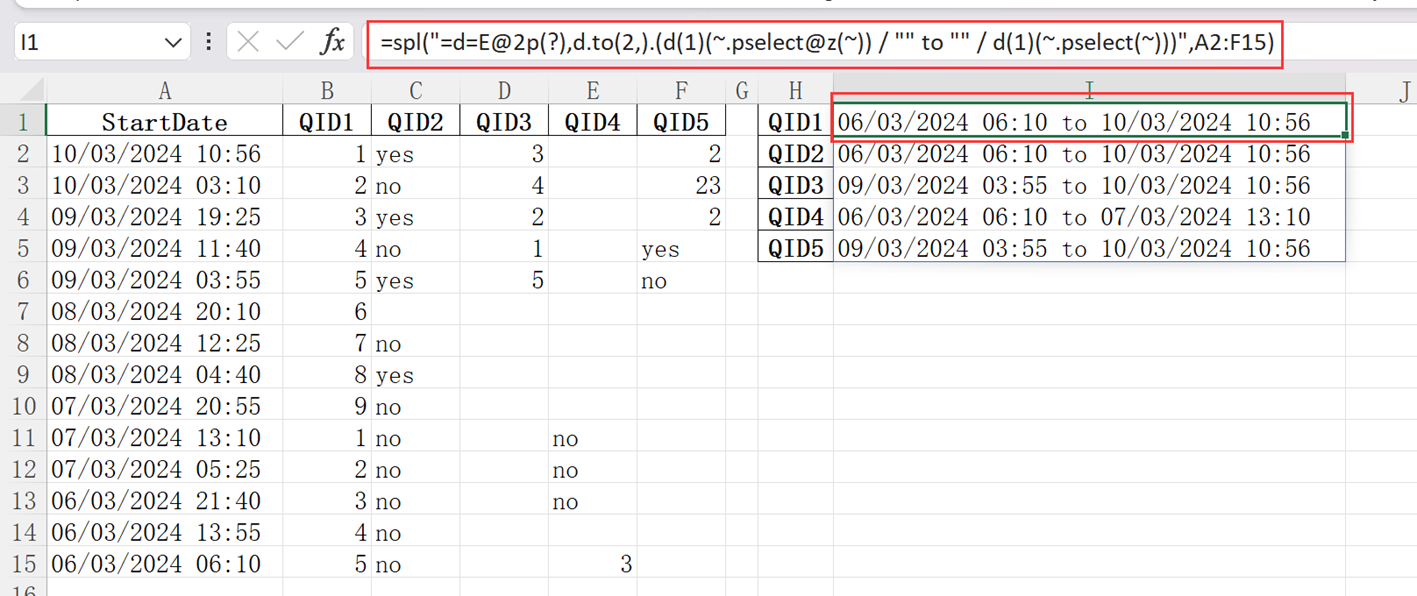
E@2p converts a two-layer sequence to a table sequence. pselect()function gets position of the first member that meets the specified condition; @z enables a search backwards. to(2,) gets members from the 2nd to the last; (1) represent the 1st member.
SPL Official Website 👉 https://www.scudata.com
SPL Feedback and Help 👉 https://www.reddit.com/r/esProc_Desktop/
SPL Learning Material 👉 https://c.scudata.com
Discord 👉 https://discord.gg/2bkGwqTj
Youtube 👉 https://www.youtube.com/@esProcDesktop
Linkedin Group 👉 https://www.linkedin.com/groups/14419406/


