Get rankings of Excel rows in each group while retaining the existing order
We have an unordered Excel table, where the 1st column is the grouping column and the 2nd column contains dates.
A |
B |
|
1 |
Agent ID |
Date of Sale |
2 |
Agent1 |
07-12-2023 |
3 |
Agent1 |
05-12-2023 |
4 |
Agent2 |
09-12-2023 |
5 |
Agent3 |
13-12-2023 |
6 |
Agent2 |
14-12-2023 |
7 |
Agent2 |
22-12-2023 |
8 |
Agent1 |
15-12-2023 |
9 |
Agent1 |
17-12-2023 |
10 |
Agent2 |
13-12-2023 |
11 |
Agent1 |
20-12-2023 |
12 |
Agent1 |
18-12-2023 |
13 |
Agent3 |
20-12-2023 |
14 |
Agent3 |
09-12-2023 |
Task: Get rankings of rows in each group and write them in the 3rd column while retaining the existing order of the rows. The expected result is as follows:
A |
B |
C |
|
1 |
Agent ID |
Date of Sale |
result |
2 |
Agent1 |
07-12-2023 |
2 |
3 |
Agent1 |
05-12-2023 |
1 |
4 |
Agent2 |
09-12-2023 |
1 |
5 |
Agent3 |
13-12-2023 |
2 |
6 |
Agent2 |
14-12-2023 |
3 |
7 |
Agent2 |
22-12-2023 |
4 |
8 |
Agent1 |
15-12-2023 |
3 |
9 |
Agent1 |
17-12-2023 |
4 |
10 |
Agent2 |
13-12-2023 |
2 |
11 |
Agent1 |
20-12-2023 |
6 |
12 |
Agent1 |
18-12-2023 |
5 |
13 |
Agent3 |
20-12-2023 |
3 |
14 |
Agent3 |
09-12-2023 |
1 |
Use SPL XLL to do this:
=spl("=E(?).derive(#:id,rk).sort(#1,#2).run(rk=rank(#2;#1)).sort(id).(rk)",A1:B14)
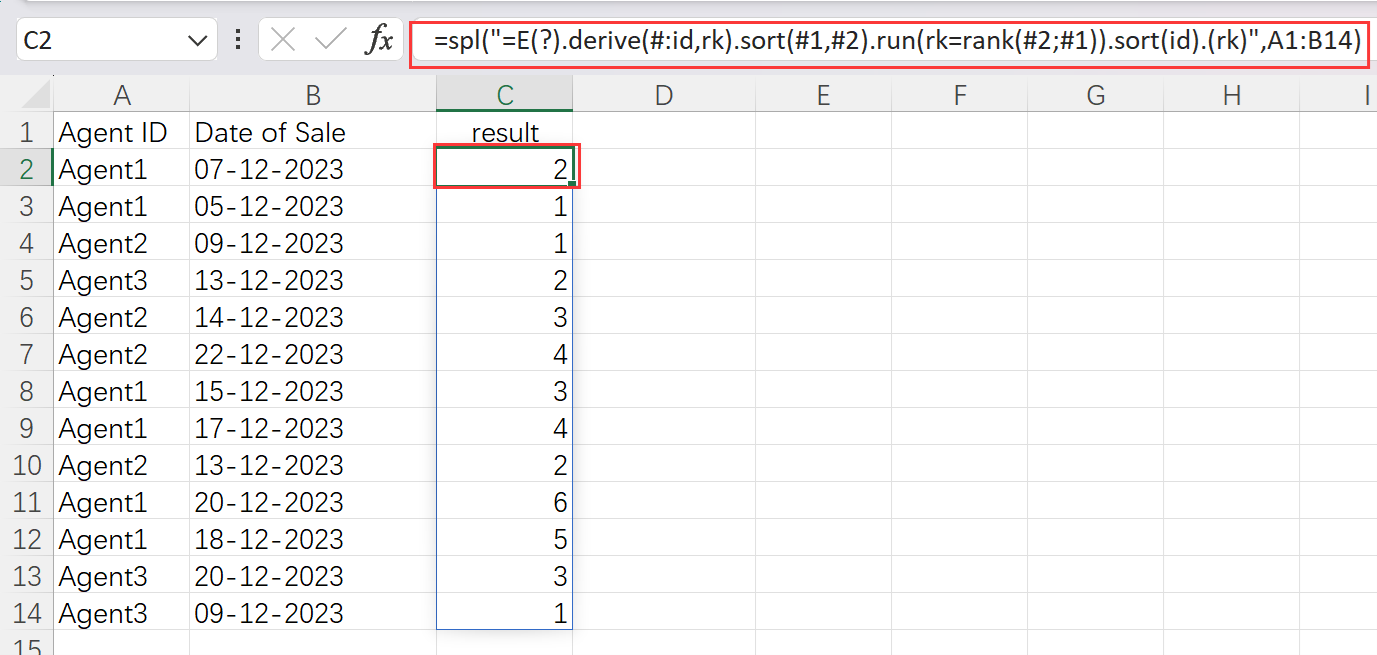
E()function converts the Excel data range to a table. derive() function adds a new column. rank() function gets rankings of records in each sorted group. # is the row number and #1 represents the 1st column.
SPL Official Website 👉 https://www.scudata.com
SPL Feedback and Help 👉 https://www.reddit.com/r/esProc_Desktop/
SPL Learning Material 👉 https://c.scudata.com
Discord 👉 https://discord.gg/2bkGwqTj
Youtube 👉 https://www.youtube.com/@esProcDesktop
Linkedin Group 👉 https://www.linkedin.com/groups/14419406/


