In Excel, judge whether a word has duplicate letters
In the following column, each cell contains a word and certain words have duplicate letters:
A |
|
1 |
chipmunk |
2 |
colonize |
3 |
whennever |
4 |
when |
If a word has duplicate letters, display NOGOOD in the right cell; if it hasn’t, display GOOD in the cell:
A |
B |
|
1 |
chipmunk |
GOOD |
2 |
colonize |
NOGOOD |
3 |
whennever |
NOGOOD |
4 |
when |
GOOD |
Use SPL XLL to enter the following formula and drag it down:
=spl("=d=?.split(),if(d.icount()==d.count(),$[GOOD],$[NOGOOD])",A1)
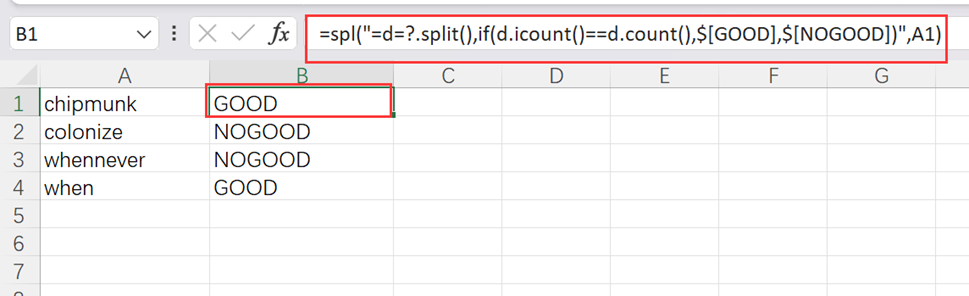
split()function splits a string according to unique letters. icount() function counts unique letters in a word. count() function calculates the number of unique letters in all the words.
Source:https://www.reddit.com/r/excel/comments/1d4sf30/how_do_i_use_excel_to_check_if_a_string_contains/
SPL Official Website 👉 http://www.scudata.com
SPL Feedback and Help 👉 https://www.reddit.com/r/esProc
SPL Learning Material 👉 http://c.scudata.com
SPL Source Code and Package 👉 https://github.com/SPLWare/esProc
Discord 👉 https://discord.gg/ydhVnFH9
Youtube 👉 https://www.youtube.com/@esProc_SPL


