Configuring Serial Number in the Non-graphical Interface
You can configure the serial number through the configuration file in the non-graphical interface. The configuration file URL is【esProc installation root directory】\esProc\config\raqsoftConfig.xml. Configure the serial number under tag. Below shows how to perform the configuration.
Enter the file edit interface through vim command:
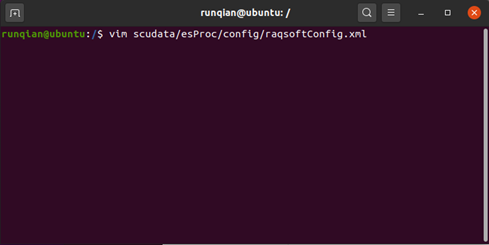
Edit the file and write serial number in tag:

Press Esc to return to the command line mode after you finish the editing.
Enter command :wq to save the configuration file.
SPL Official Website 👉 https://www.scudata.com
SPL Feedback and Help 👉 https://www.reddit.com/r/esProcSPL
SPL Learning Material 👉 https://c.scudata.com
SPL Source Code and Package 👉 https://github.com/SPLWare/esProc
Discord 👉 https://discord.gg/2bkGwqTj
Youtube 👉 https://www.youtube.com/@esProc_SPL



Chinese Version