Calculate Prime Numbers with Sieve Method
Problem
Sieve method is an old way to find all the prime numbers smaller than a certain natural number N (N>1). It works like this. First number 1 is canceled from the sequence of N natural numbers, in which the minimum prime number is 2. Next all numbers divisible by 2 are canceled while keeping number 2. Now 3, the first number not canceled, is a prime number. Then all the numbers divisible by 3 are canceled. Now 5, the first number not cancelled, is a prime number. Then cancel all numbers divisible by 5. Going on like this, one can find that the next adjacent number after each sieving is inevitable a prime. In this way, all composite numbers smaller than N will be sift out while all prime numbers smaller than N will remain.
Please code this algorithm in esProc to find out all the prime numbers within 10,000.
Tip
General steps: Declare an ordered sequence from 1 to 10,000 and cancel 1. Next run a loop from the minimum prime number 2 and assign 0 to the numbers divisible by the current number, while keeping the current number. The numbers in the final sequence that are not 0 are all the prime numbers within 10,000.
- Define an increasing sequence from 1 to 10,000.
- Assign 0 to the member whose value is 1.
- Loop through the increasing sequence from 2, and assign 0 to the numbers divisible by the current number in the loop body.
- The numbers remained that are not 0 are prime numbers.
Code
| A | B | C | ||
|---|---|---|---|---|
| 1 | 10000 | |||
| 2 | =to(A1) | Generate a sequence from 1 to 10,000. | ||
| 3 | >A2(1)=0 | Assign 0 to members whose value is 1. | ||
| 4 | for A2 | if A4>0 | Loop Sequence A2. If the current number is not 0, it indicates that the number is prime number. Set as 0 all the numbers behind it that can be exactly divided by this number. | |
| 5 | =A1.step(A4,A4).to(2,) | |||
| 6 | >A2(C5)=0 | |||
| 7 | =A2.select(~>0) | The final remaining numbers that are not 0 are prime numbers. |
Result
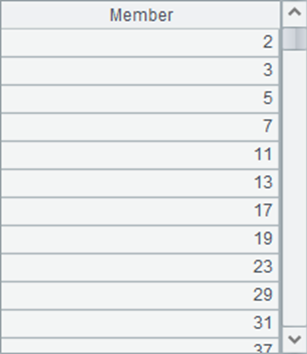
SPL Official Website 👉 http://www.scudata.com
SPL Feedback and Help 👉 https://www.reddit.com/r/esProc
SPL Learning Material 👉 http://c.scudata.com
SPL Source Code and Package 👉 https://github.com/SPLWare/esProc
Discord 👉 https://discord.gg/ydhVnFH9
Youtube 👉 https://www.youtube.com/@esProc_SPL



Chinese version